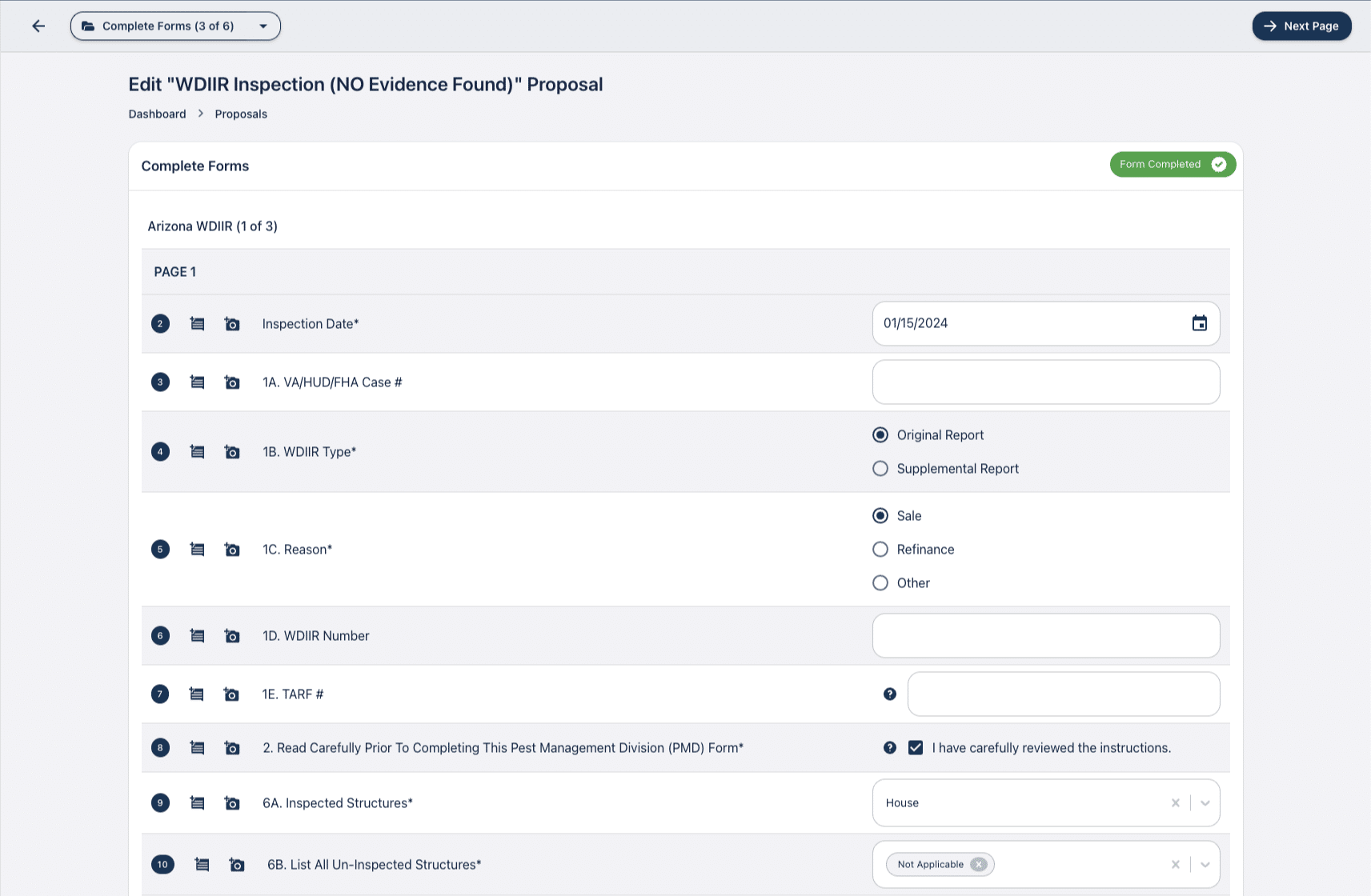Uncategorized

Here are the simple steps to follow:
1. Go to your Google My Business account.
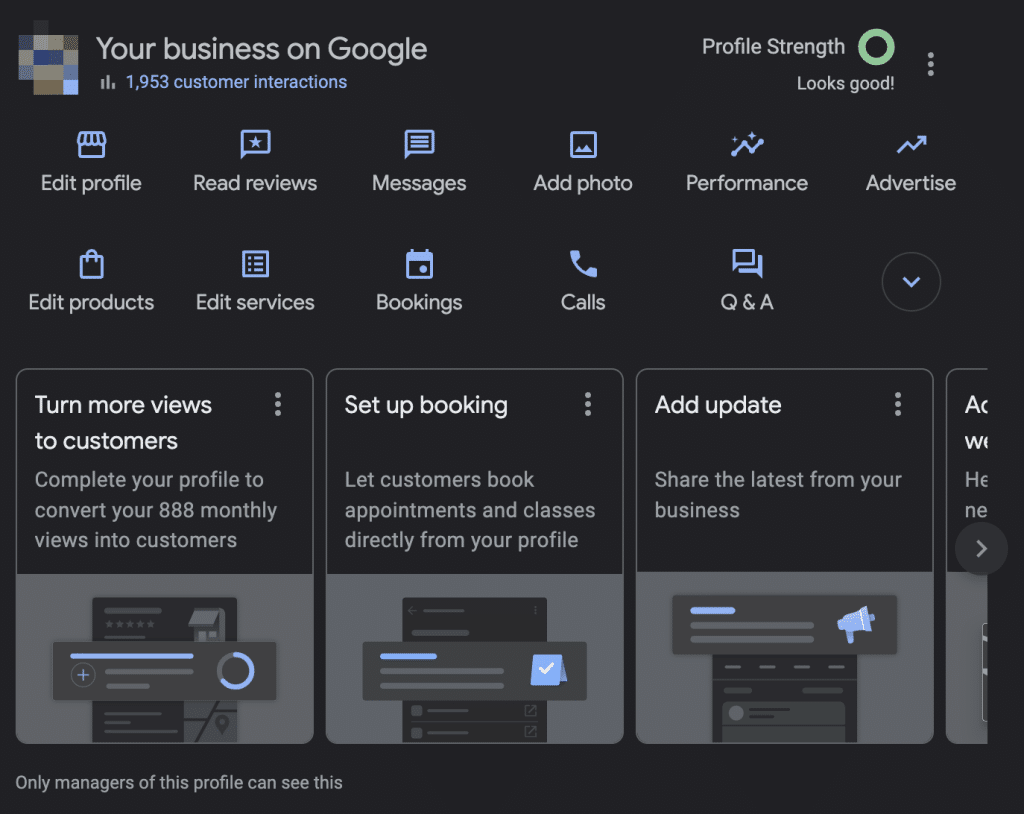
Once you sign up on your business listing account, open the business listing you want to capture a review link for.
2. Scroll to the “Get more reviews” box.
Go to your homepage for the listing you’re generating a review link for. Off to the side, you’ll see a “Get more reviews” button. Click the button and copy the link that it provides to you.
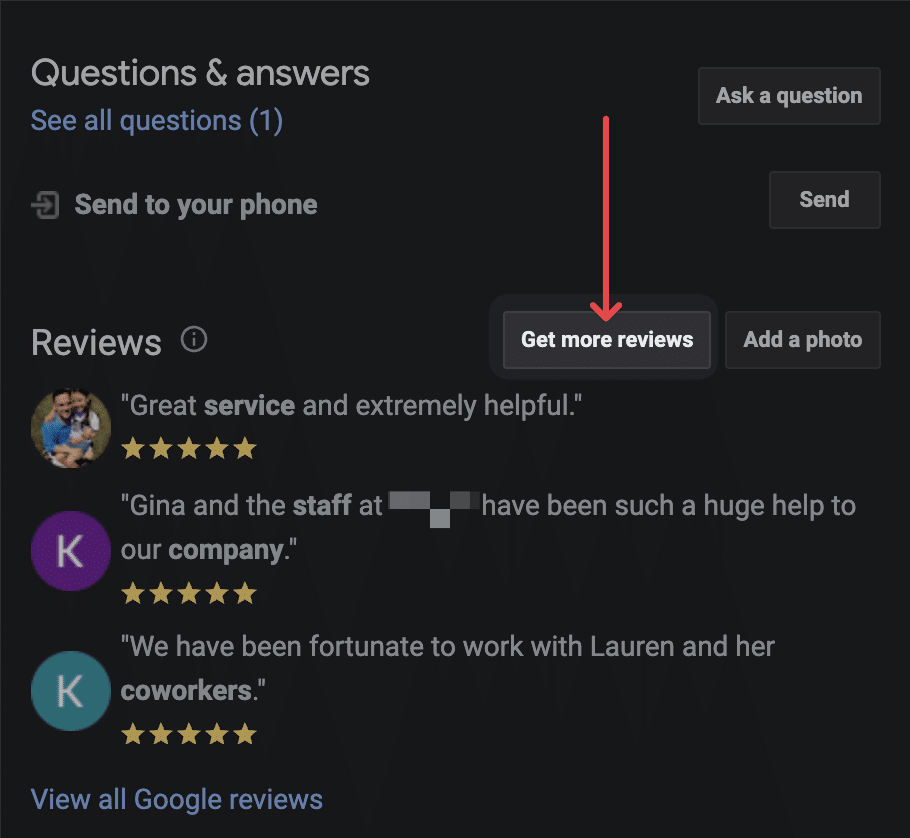
You might also be interested in
Ready to grow your business?
Get regular updates and learn how to make your business better.